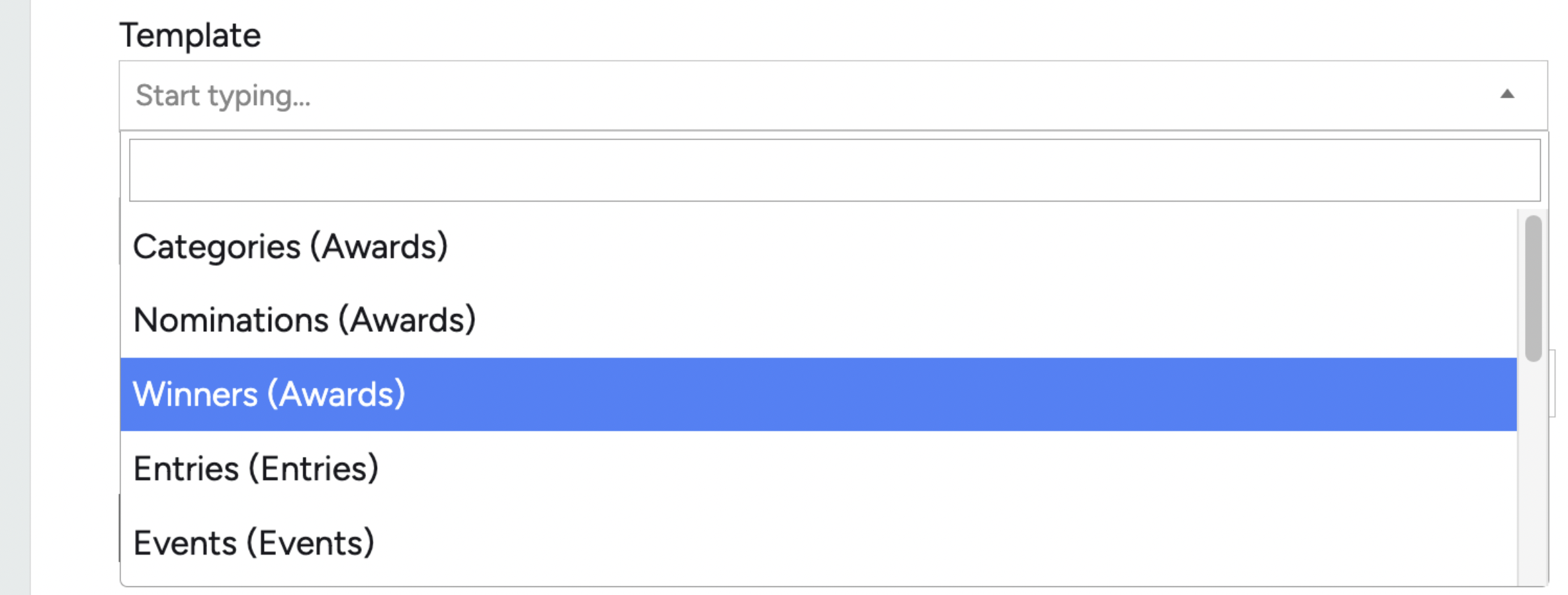Displaying Entries on your Website
Read through the post below to learn how to display entries on your website. You can also download this post in pdf form: Displaying Entries
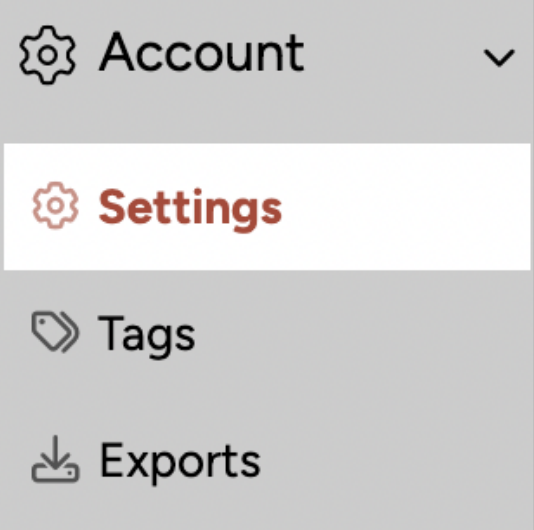
There are a few different reasons that you may want to display entries on your website, in this document we will cover how to display all entries, entries from specific categories, finalists and winners. Many of the techniques used here will also be used if you would like to use public voting as a part of your
process.
We will handle displaying Winners last, as that follows a different process. For all other entries, the area we will be working in primarily is the Account Settings.
On this page, scroll until you see the Entries section, and open the Entry Gallery dropdown. The
Entry Gallery controls what is displayed to the public.
Displaying All Entries or Finalists

First, select whether you would like all entries, or just finalists to be displayed. Then set your preferred approval method.
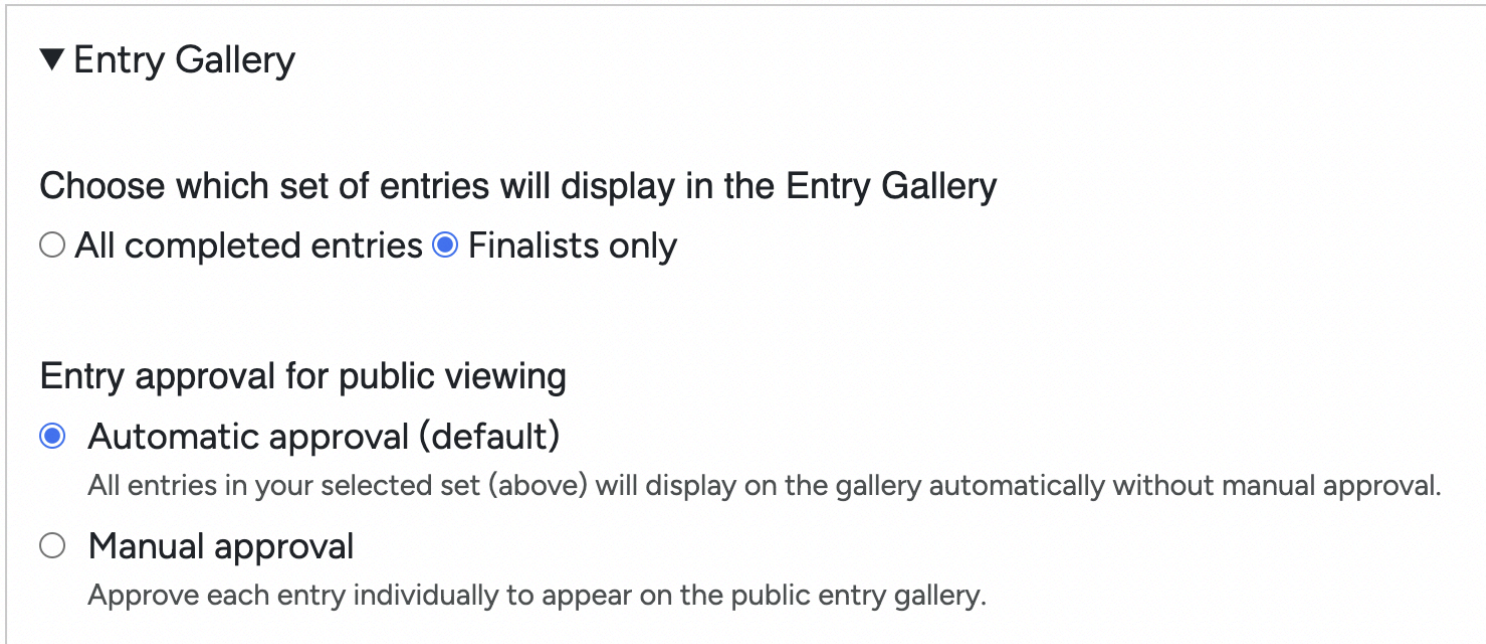
Next you can choose if you would like the public to be able to view the details of the entry submission. If so, you can also limit the information available to the public by choosing which field types should be visible. List view only will just display the entry title.
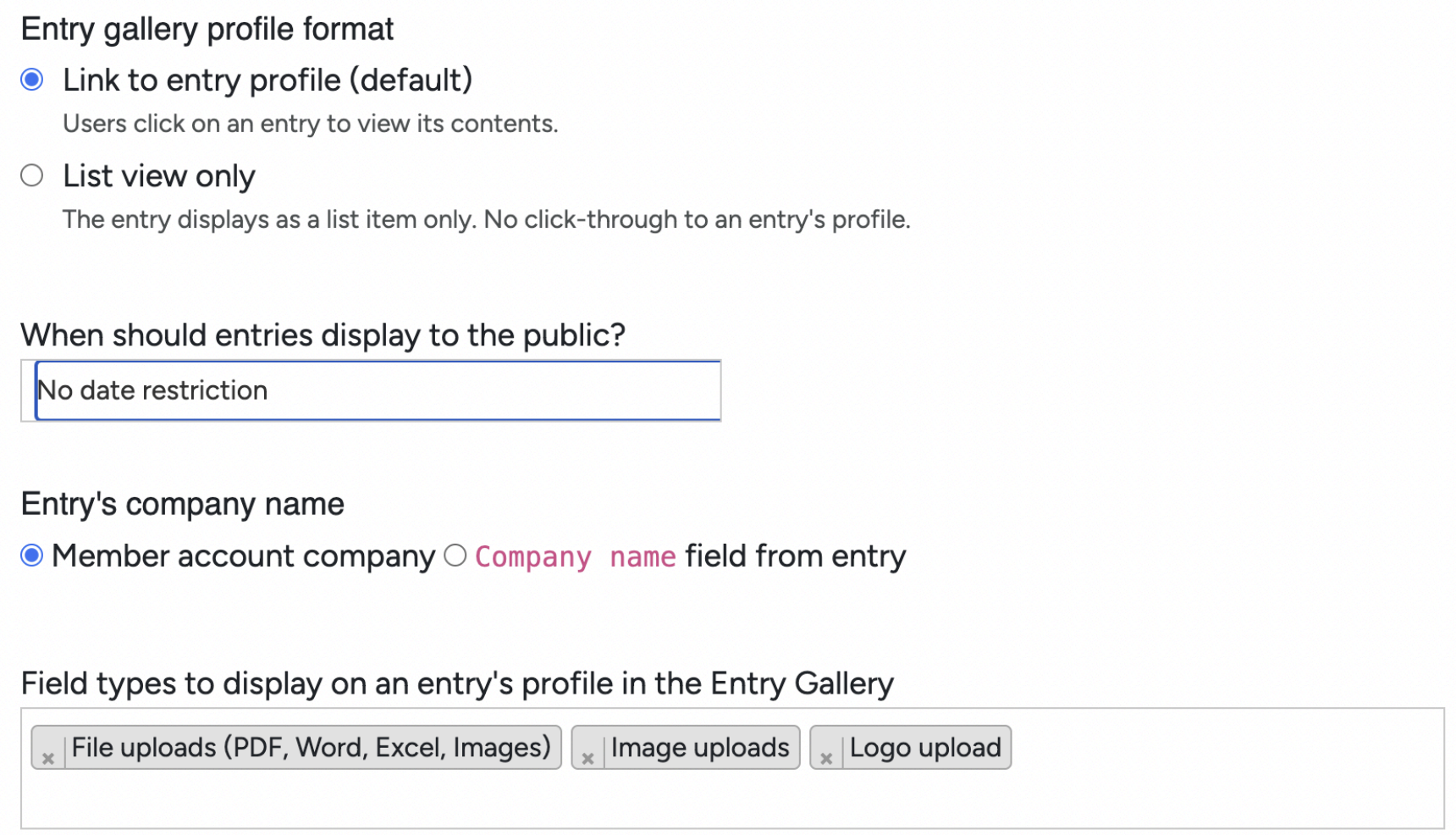
The last setting is an optional override setting to assign all categories to the entry gallery.
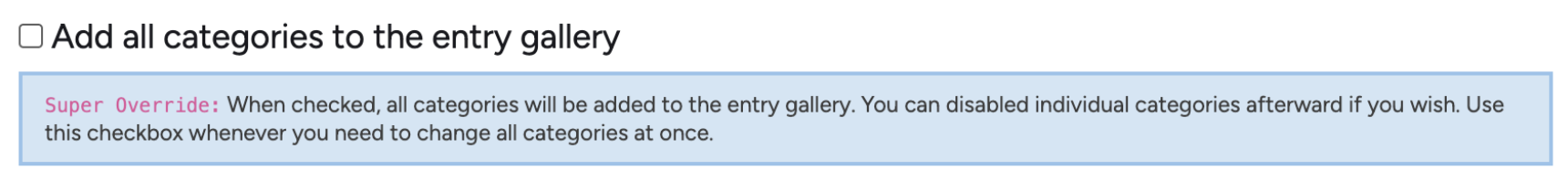
Displaying Specific Categories
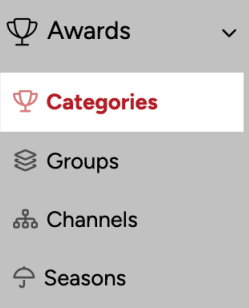
To display the entries from individual categories you will need to adjust the settings in each category.
Click into the chosen category, and open the Entry Gallery dropdown. Then simply check the ‘Display entries in Entry Gallery’ checkbox.
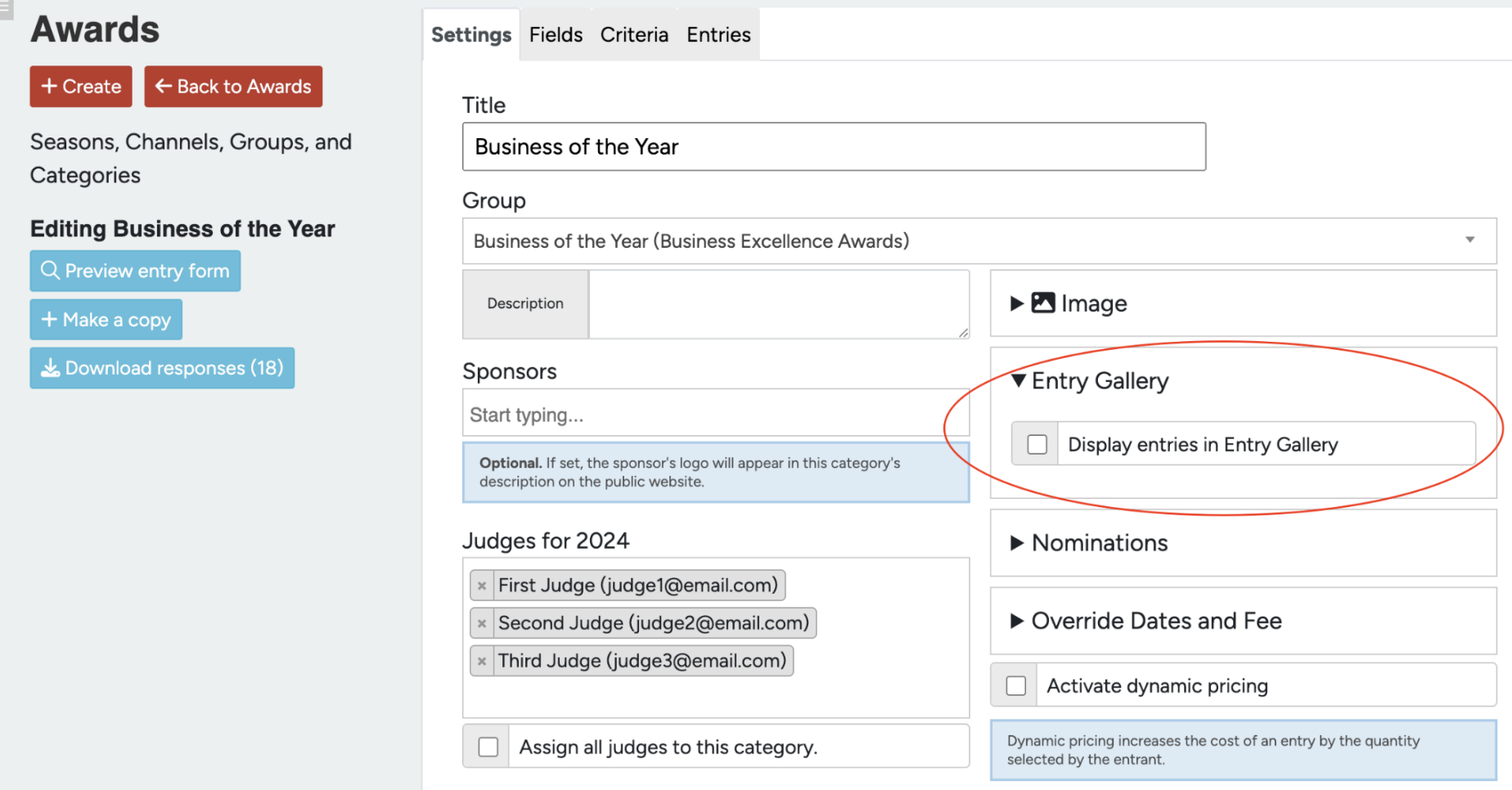
Now that everything is set up properly for your entries or finalists to be displayed, the last step is to set up the webpage where they will populate on your site.
If you would like more information about setting up your Finalists, check out that document.
Start by adding a new page:
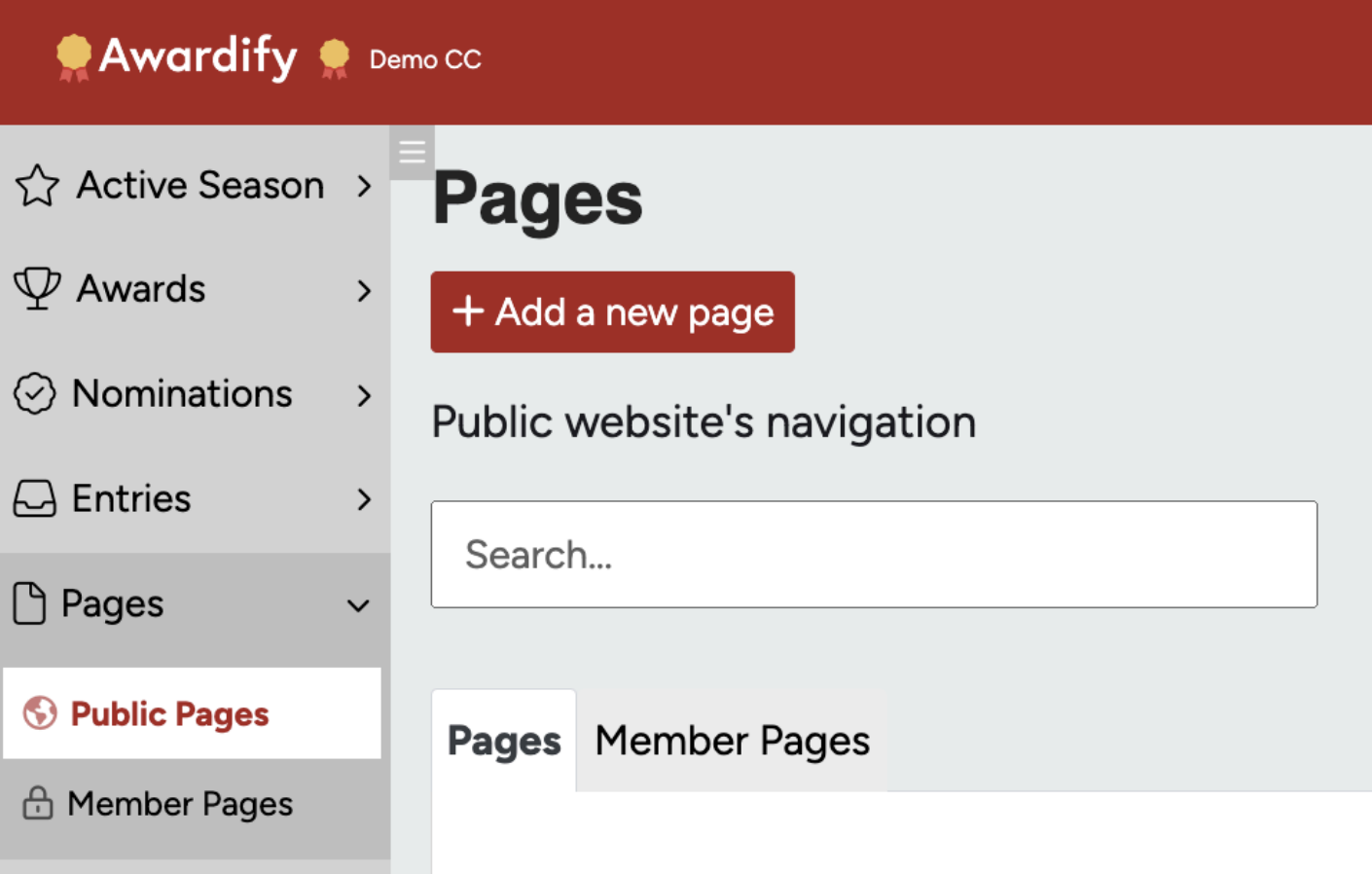
Then, after you’ve set your page title, choose the ‘Entries’ template. This will cause the Entry Gallery that you created to display on this page.
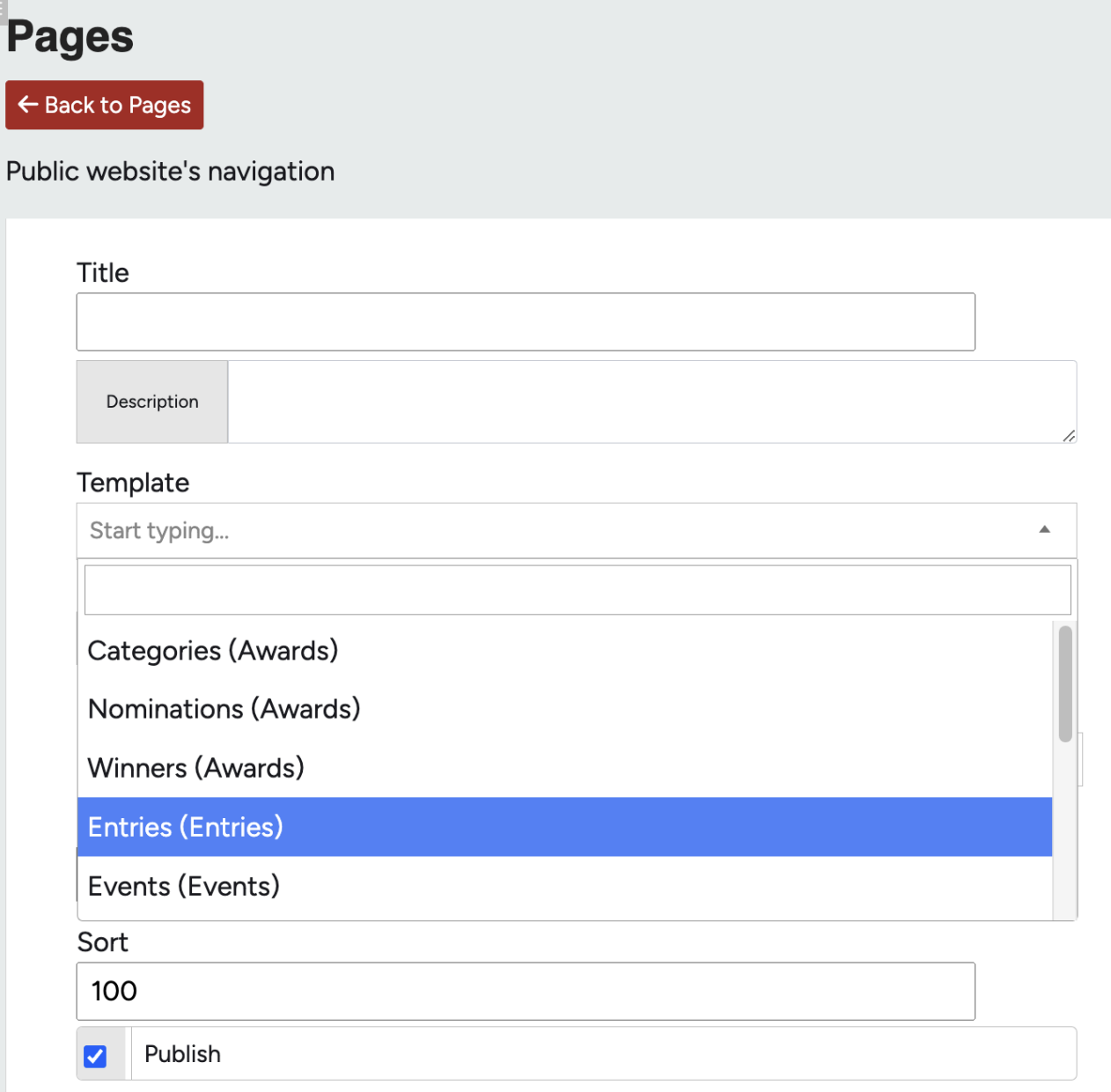
Displaying Winners
Displaying winners works separately from the Entry Gallery. After finalizing your Winner settings (see document) all you will need to do to display your winners is to create a webpage as seen above, and this time select the ‘Winners’ template from the list.