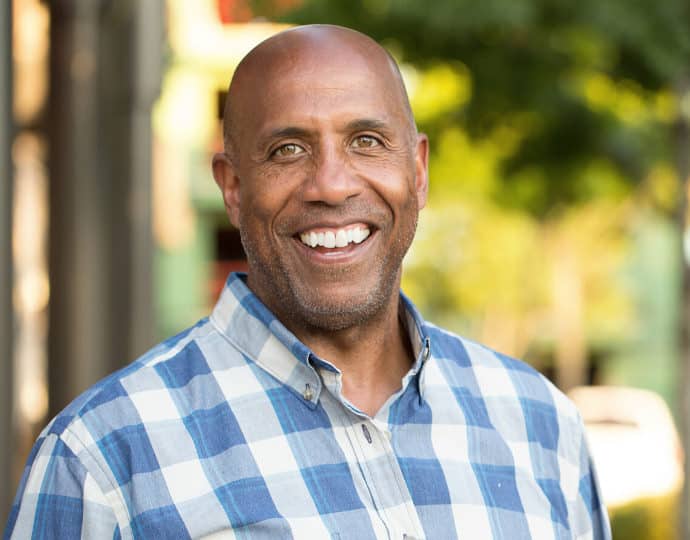Frequently Asked Questions
Submissions
Can Entrants duplicate their entries for multiple award shows?
Currently the entrant cannot duplicate their own entries, however the Admin does have this ability.
Are all the submissions and their content stored online?
Once an Entrant has submitted an application is it locked?
Is there a limit to the number of entries one Entrant can have?
Admins have the ability to set a maximum number of entries an entrant can submit, but there is no limit by default.
What if Entrants need more time for their application?
Admins can provide entrants with a deadline extension that is specific to their profile.
Can Entrants add links to their social media accounts?
Yes, you would use the “website url” field for this.
Judges
Can Judges see all entries in a category?
Yes, all completed entries will be visible unless an entry has been deliberately removed from the judges view by the Admin.
Can a Judge access the platform from a mobile device?
Yes, the whole platform has been designed to be mobile friendly.
What if a Judge is unable to participate?
Administration
Can the Admin change the content of an entrant's submission?
Yes, there is an ‘Edit Entry’ option when clicking into an entry.
Can the Admin change the category an Entrant has applied for?
Yes, there is a copy button in each entry that allows the Admin to copy an entry from one category to another. The original entry will not be removed, it will need to be either deleted or removed from judging manually.
Instead of a name, could an auto-populated ID be created for an Entrant?
Can the Admin remove nominations?
Yes, the nominations can be deleted from the list, this applies when a business will not be putting in an application for the award they have been nominated for, or do not fit the criteria.
Can the deadline for nominations be different for each award category?
Currently the overall nomination deadline can be extended, but not specific to each category.
Can the Admin remove incomplete applications?
Incomplete entries will not be visible to judges, and therefore not eligible for awards. However if deemed necessary the Admin can delete entries for those who have declined to finish.
Can the admin make aspects of an entrant's submission invisible to the Judges?
Yes. There is an “invisible to Judges” checkbox on all fields admins can use to do exactly that.
Can the Admin send Emails from Awardify?
Yes, there are a number of automatic notifications that are sent out which can be customized to fit each Awards program. As well email campaigns can be set up and sent to recipients who have accounts, i.e. Nominees, Entrants, Ticket Purchasers, etc.
Can the Admin send reminders to Entrants?
Yes, automatic reminders can be turned on that will go out to entrants who have not completed their entries. These notifications will go out 2 weeks, 1 week and 2 days before the deadline. Admins can also set up custom campaigns that can be scheduled for any time, and be targeted to entrants who have incomplete entries.
Is there a way for the Admins to track their contact with Entrants?
Each Entrant profile has ‘Send Stats’ area which displays any email correspondence that has taken place from the system to the Entrant.
As well, each email campaign and notification that goes out will record stats on Delivery, Bounce and Open rates.
Is there a place to test the platform?
Yes, here are the links:
-
- Public site: https://trycc.awardify.io
- Admin:
- user: admin@trycc.awardify.io
- pw: awardifydemo
- URL: https://my.awardify.io
- Entrant:
- user: entrant@trycc.awardify.io
- pw: awardifydemo
- URL: https://try.awardify.io/account
- Judge:
- user: judge@trycc.awardify.io
- pw: awardifydemo
- URL: https://try.awardify.io/account
Can multiple Administrators be working in the platform at one time?
Yes, you can have unlimited administrators and they can be logged in simultaneously
Does Awardify have the ability to or plans to link to external databases?
There is an API for extracting data. If you were interested in integrating Awardify into your CRM there are likely some options available but we would need to explore that independently for every case.
The Website
What is Awardify built on?
On the backend, Awardify runs primarily on PHP 8+. It is a custom system, so it isn’t dependent on any external framework.
How long does it usually take to build the Website?
This would depend on the size of the Award Show, a large, 14-category award show could take up to two weeks, with smaller events taking less time.
Is there a page-preview option when building the website?
Yes, when building a new season you can choose “preview” to see how the pages will look without them being live. Admins can also set the website to ‘Locked’ or ‘Password Protected’ to hide the contents from the public while the website is being set up.
What elements can we add to the platform that only Finalists and Winners can access?
This is not currently an available feature in Awardify.
Does Awardify have SSO (Single-Sign-On) functionality?
SSO is an optional add-on feature that is quoted on a case-by-case basis. Contact Awardify to learn more.
Pricing/Payments
What's the difference between a set-up fee and a subscription?
The set-up fee is a one-time charge to create your account, the subscription is a yearly fee for the use of the platform.
How are Entrant payment receipts received?
When a member completes a submission (either by selecting manual payment or by paying online), a payment record is created in the database. Each entry that was in the cart is included in the payment record. When a member has selected ‘manual payment’, the record will call itself an “invoice” and will call itself a “payment” once payment has been received.
Your Awardify account can be linked to your Stripe account in order to accept credit card payments online.