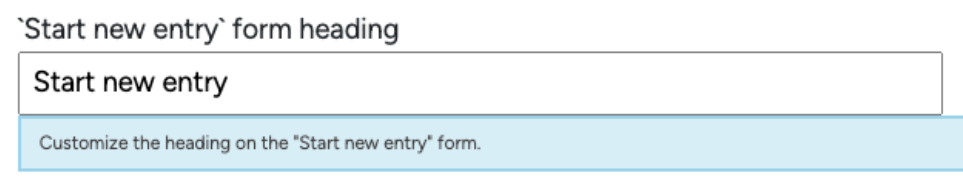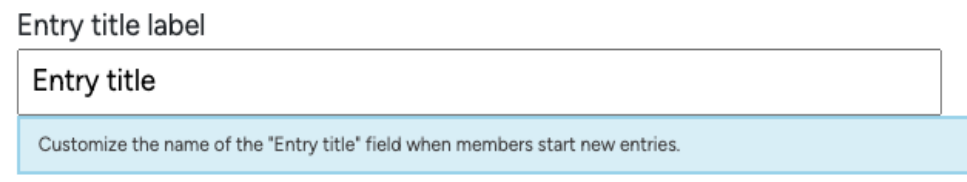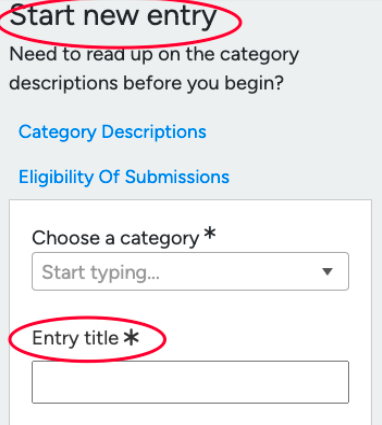Member Pages
Read through the post below to learn about the customization options for the Account pages within Awardify. You can also download this post in pdf form: Member Pages
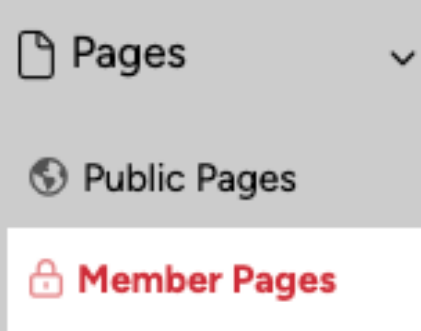
The Public Pages will show up on your website. The Member Pages will show up in the Entrant or Judge accounts.
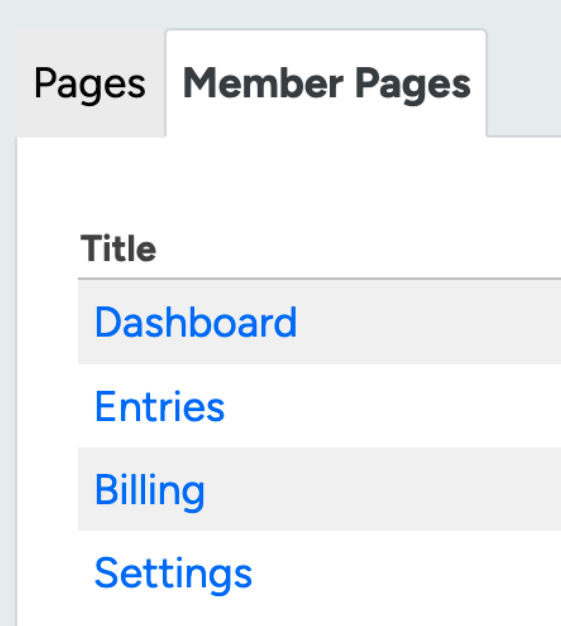
The common and default pages in the Entrant Accounts are Dashboard, Entries and Settings. If you have an entry fee in place there will also be a Billing page where the entrant can see any transactions they’ve made.
The Judges account will only have the Entries page and the Settings page by default.
You can add content to any of these pages, and control whether they appear in the Entrant account, Judge account or both. Adding a 1 or 2 to the Member Levels textbox will determine where these pages show up. 1 = entrant, 2 = judge.
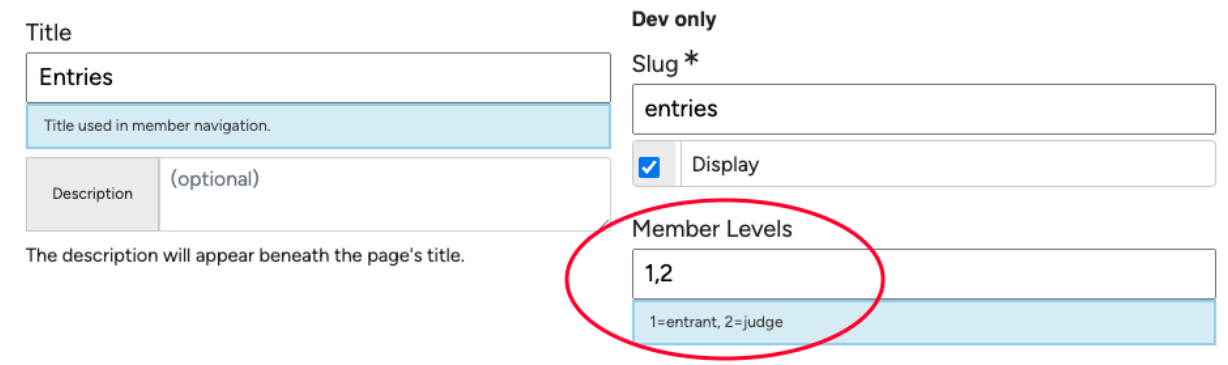
Each of the pages will have descriptive text by the Description textbox and the Body textbox to help you determine where the content you add will display on the page.
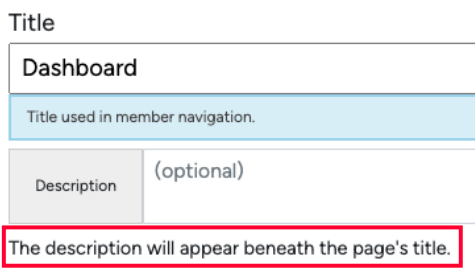
These pages load in templated content, and since the functionality of these templates is vital for the success of the platform, there is not the option to change these templates.
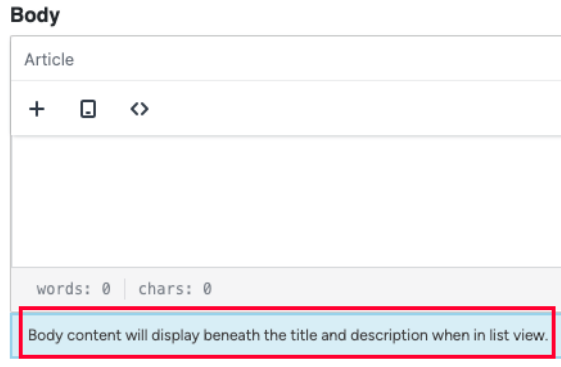
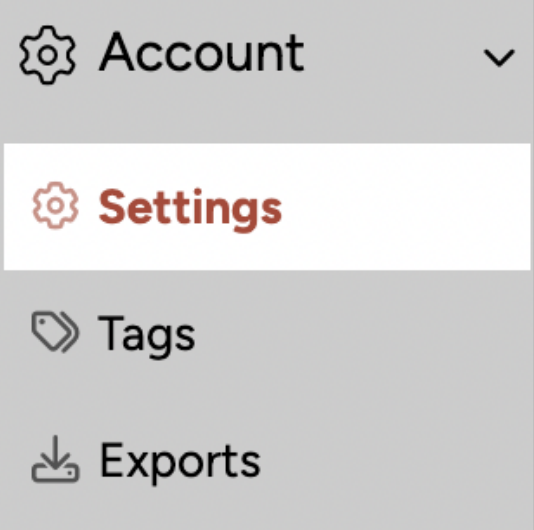
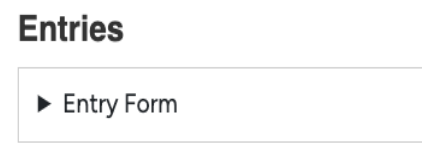
There are some options to customize the Dashboard template in the Account Settings.
Open the Entry Form dropdown in the Entries section. The first two checkboxes relate to the form itself that your entrants will fill out, but there are a few settings here that control elements of the Dashboard page template. The first of these is the Hide ‘Start new entry’ form checkbox.
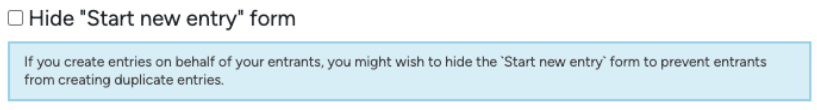
Unchecked:
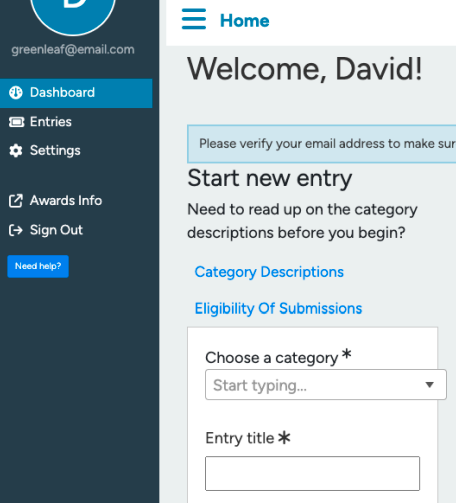
Checked:
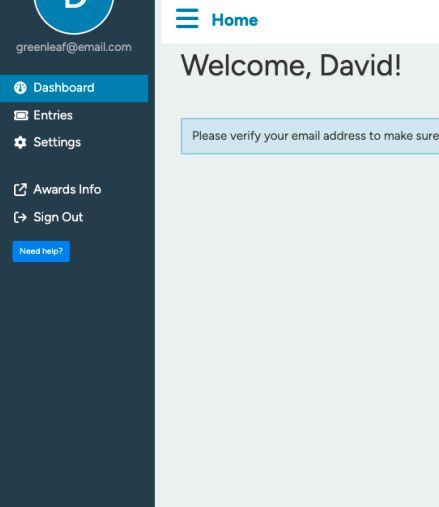
The next settings in this section will help customize the text and labels in the Entrant Dashboard. Adjusting these labels can help you tailor the language of the platform to match what your members will be accustomed to.