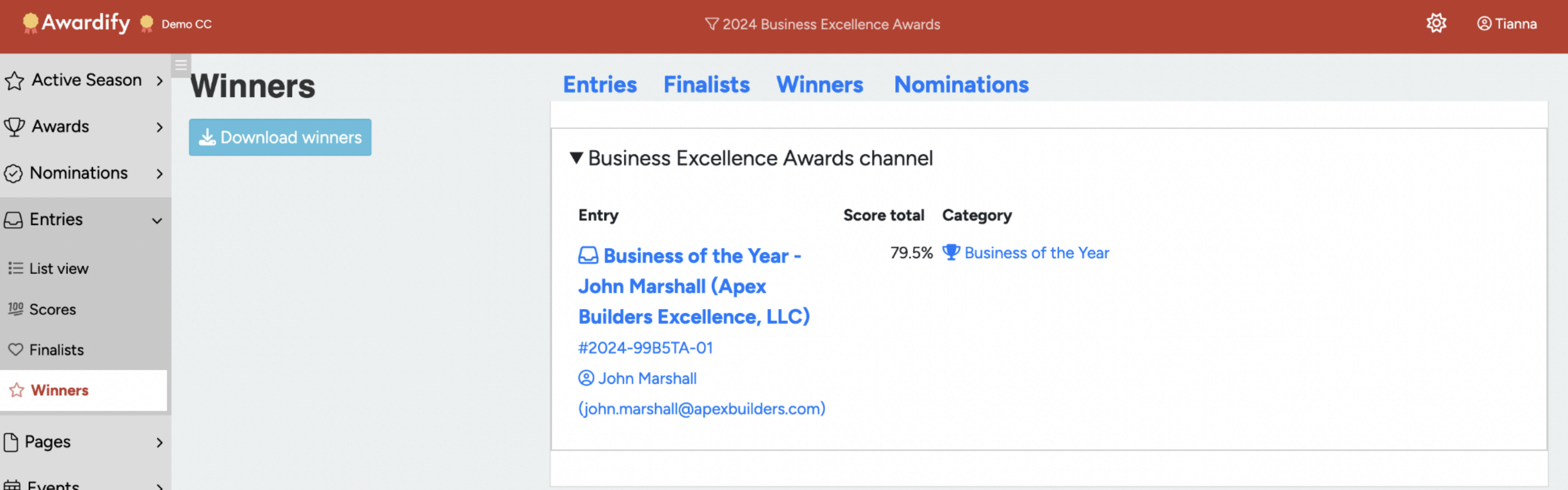Setting your Finalists and Winners
Read through the post below to learn about setting you Finalists and Winners within Awardify. You can also download this post in pdf form: Setting your Finalists.
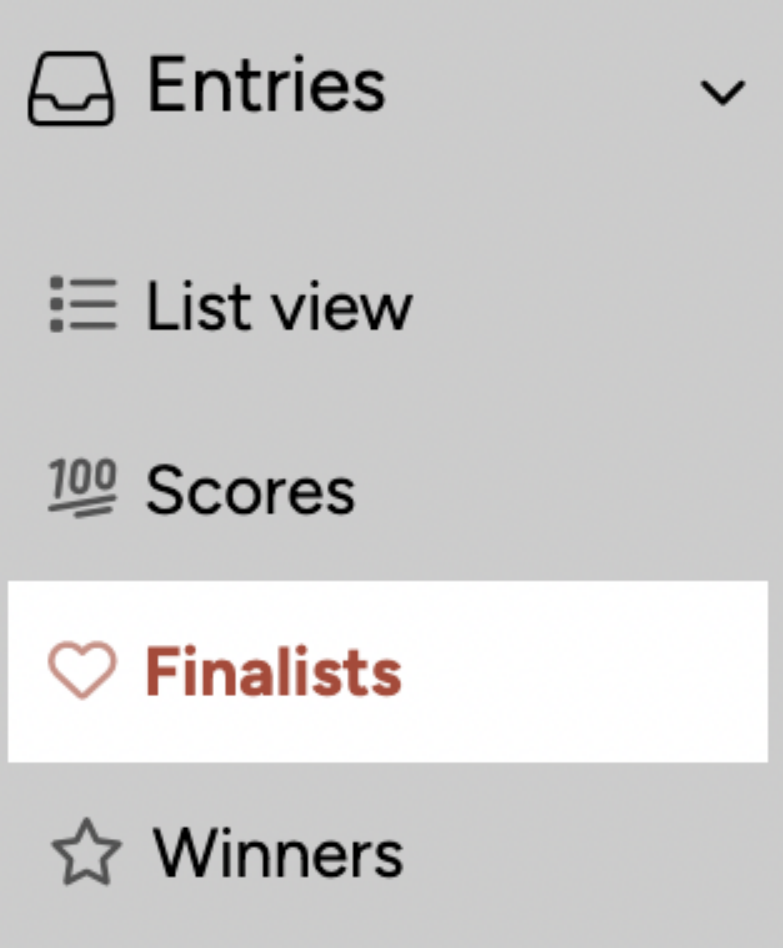
Your finalists will be listed in the Entries – Finalists tab, and your Winners in their own tab. But how do you get to this point?
This document will go through the steps to set your finalists and winners.
Looking through the scores view will help you determine who your finalists will be. The Awardify system will not automatically select your finalists based on scores, this will need to be set manually. In the Scores View the entries for each category will be sorted from Highest to Lowest score, letting you see at a glance who are the top runners for finalist positions.
If your highest scoring entries are the finalists, click into their entries. From here you will see the Finalist setting dropdown.
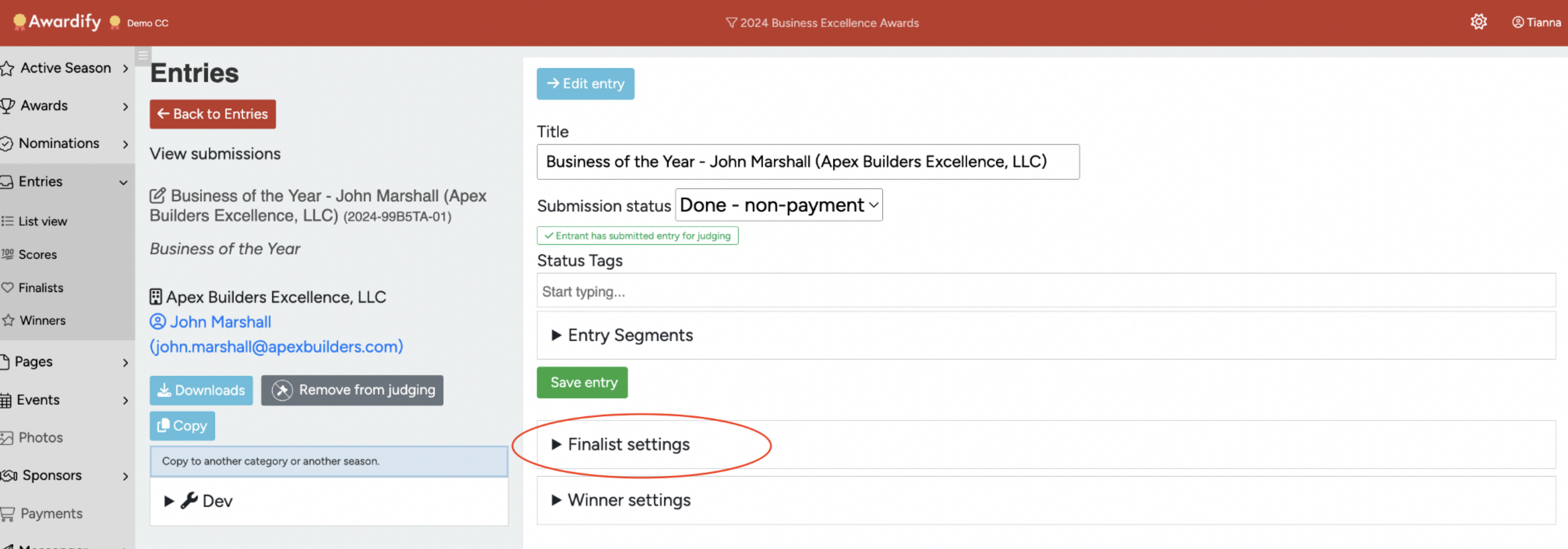
In these settings you can mark the entrant as a finalist and give an optional write up. This write up will be displayed on your webpage if you decide to make your finalists public. For more instructions about displaying your entries to the public, see the corresponding document.
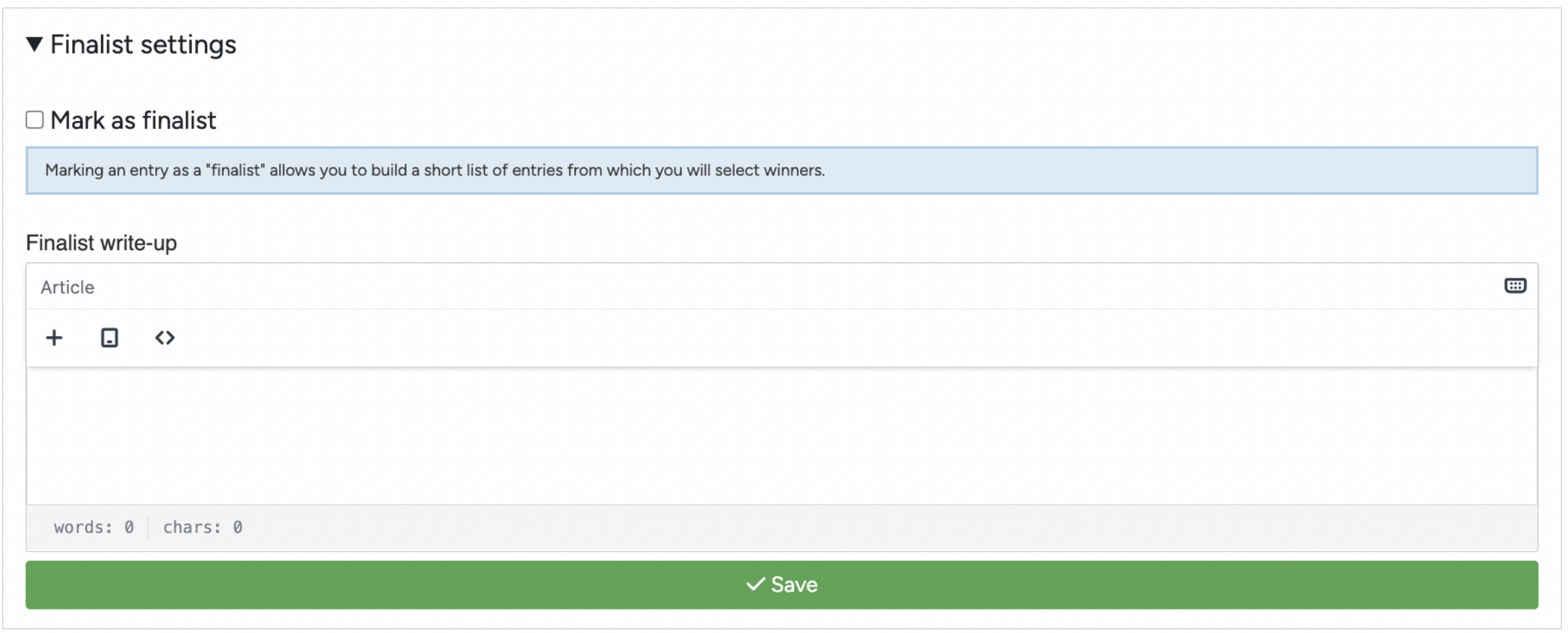
After marking your finalist, hit save and you will see them appear in the finalist list. They will also be tagged as finalists in the Scores view.
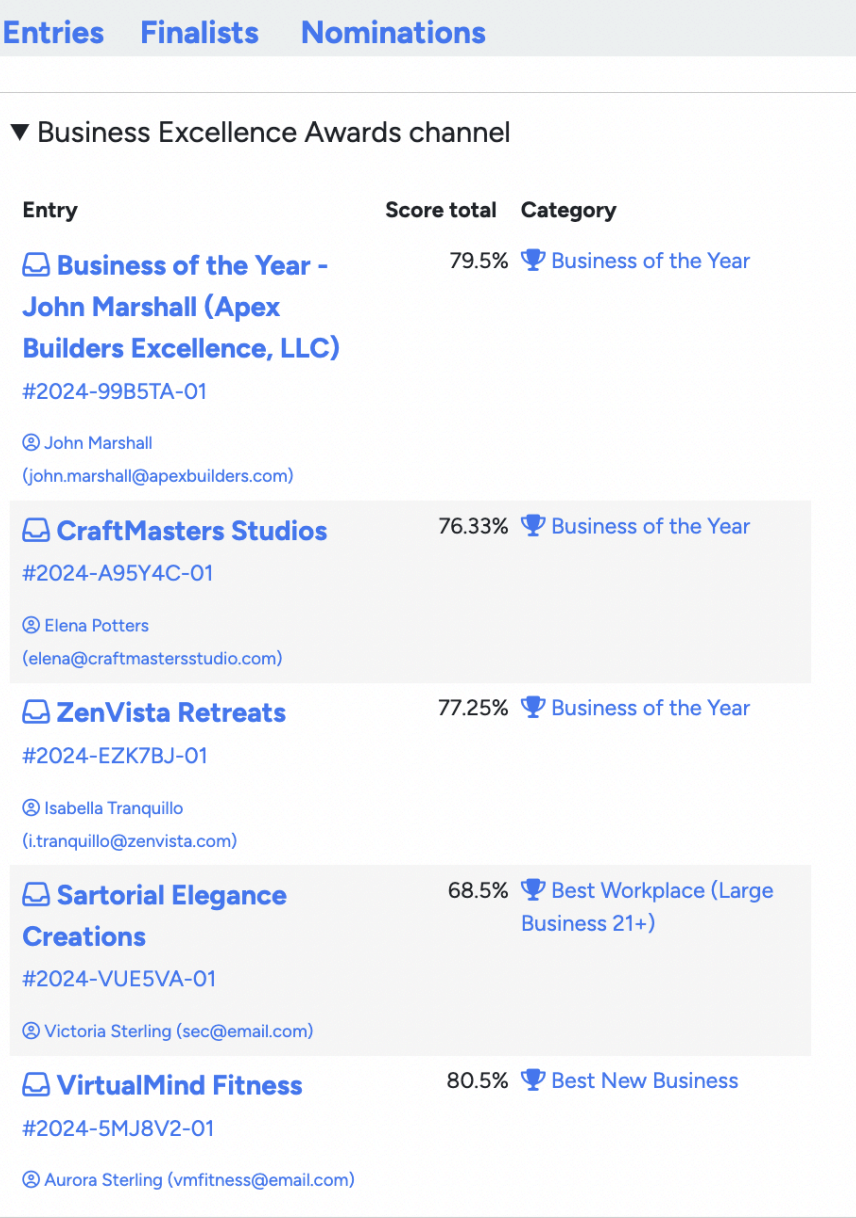
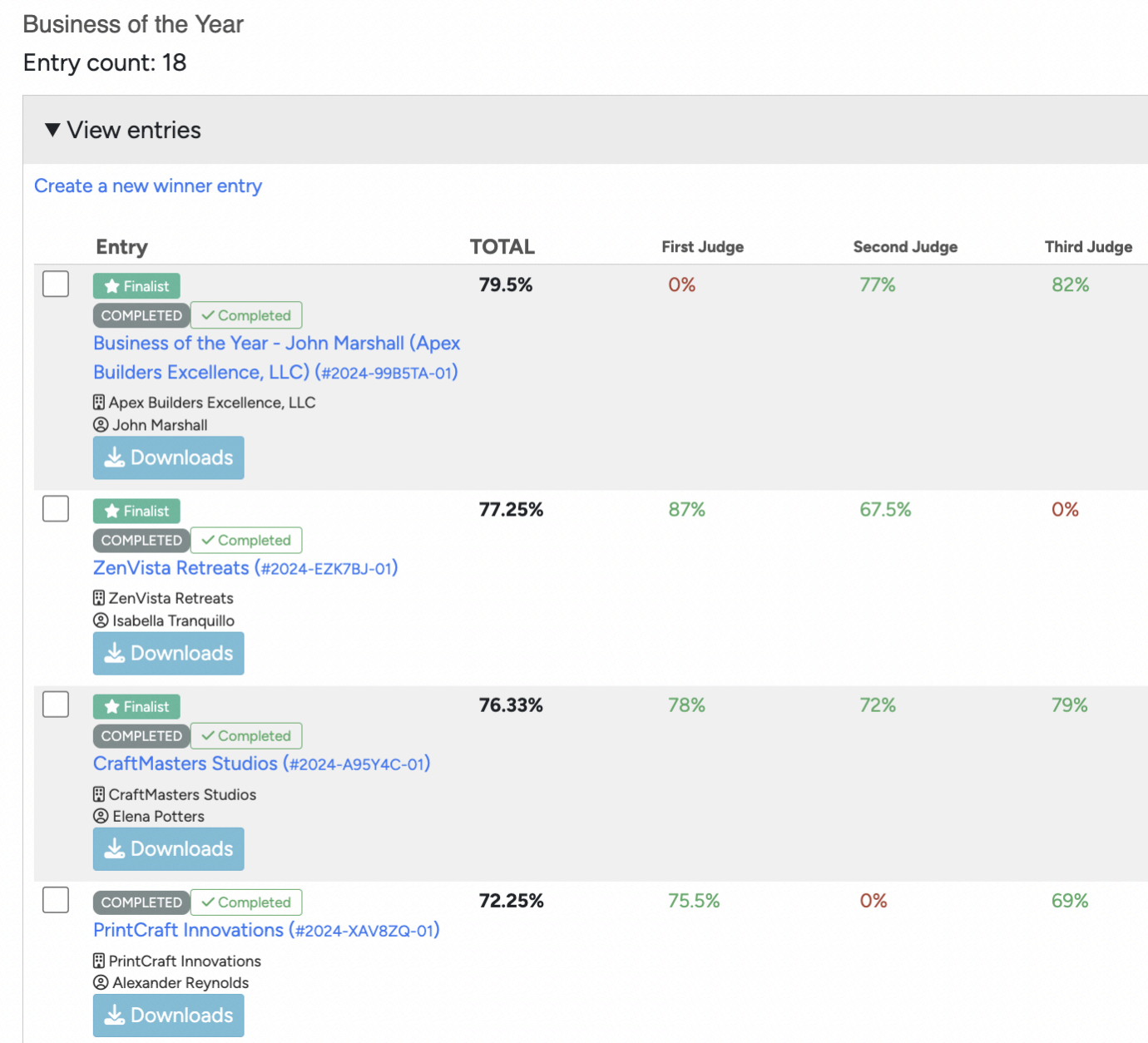
The process we have gone through for finalists is the same process you will use when you are selecting winners for your season. Clicking into an entry will also show a winners dropdown.
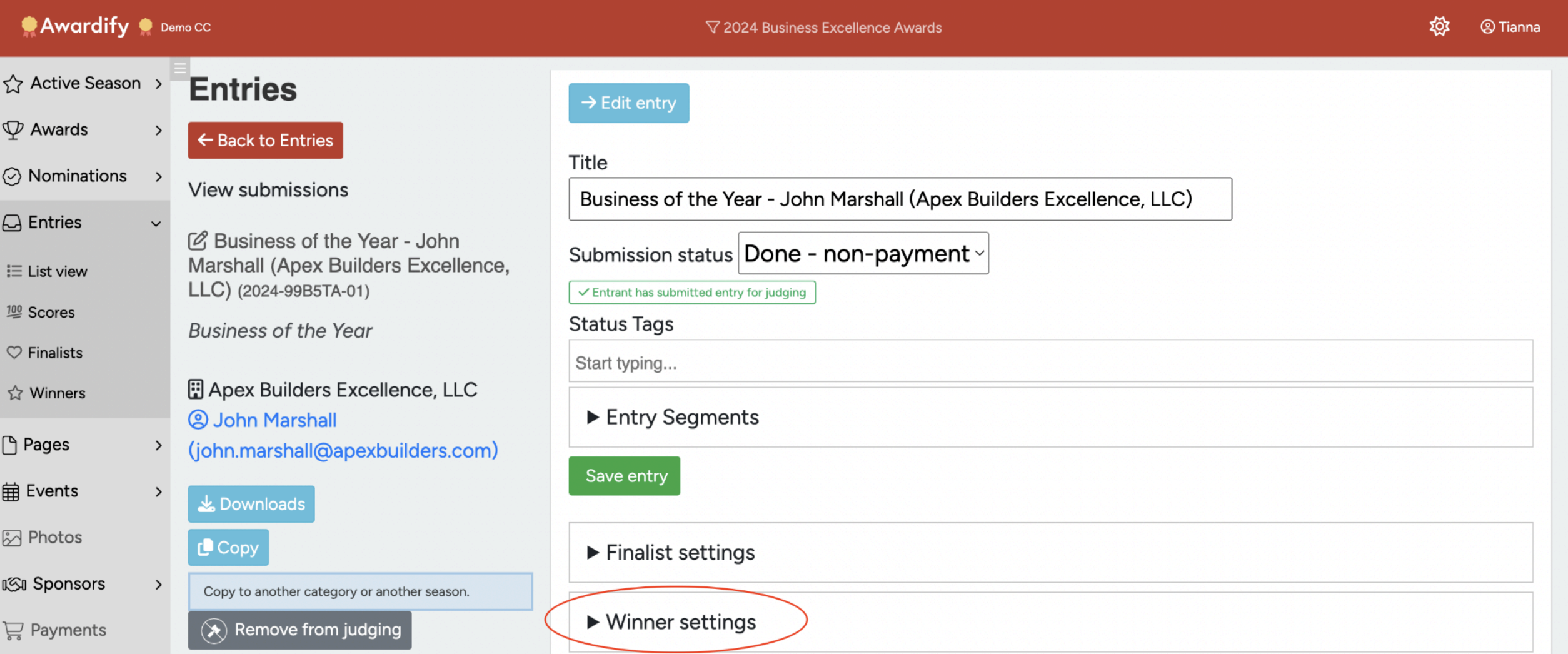
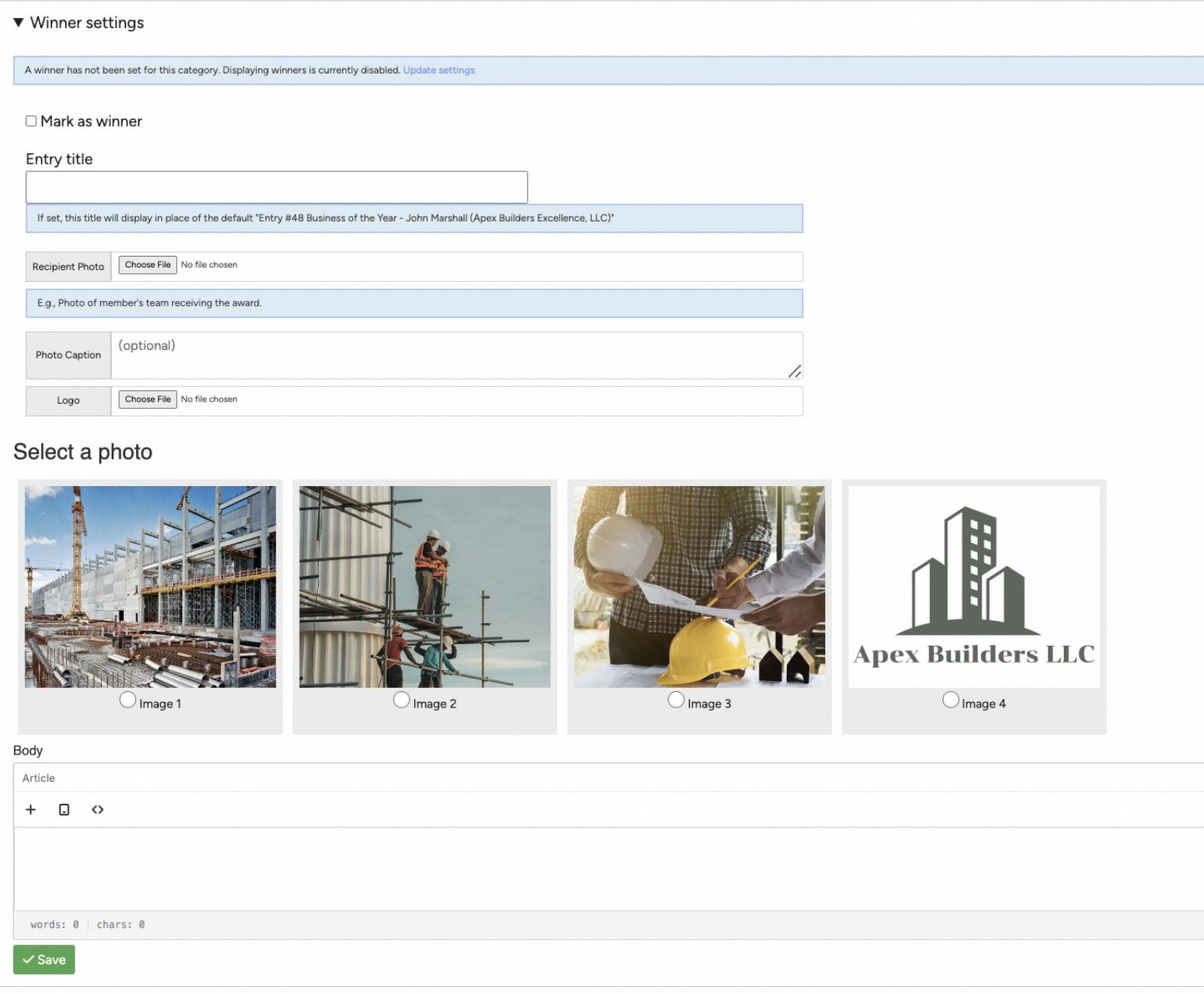
There are more optional settings for the winners than there were for the finalists. Setting a title, photos and a description will let you control every aspect of how your winner is displayed to the public. Once you’ve marked the entry as a winner, be sure to hit the ‘Save’ button that is at the bottom of the Winner Settings.
Once you’ve set and saved your winners, you will be able to see them in the Winners View.