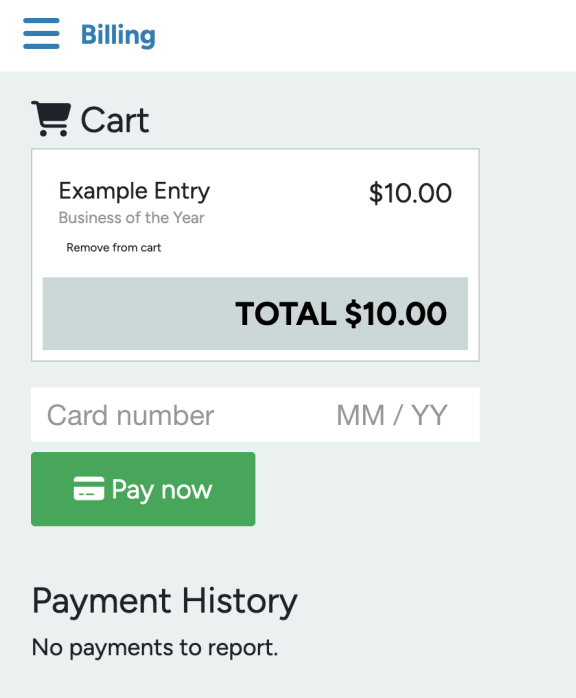The Entry Process
Read through the post below to walk through the Entry Process, or watch the video. You can also download this post in pdf form: The Entry Process
The entry process is different for every season, but we will go through a typical process where your members can go to your website, browse through your categories, and decide to enter for an award from there
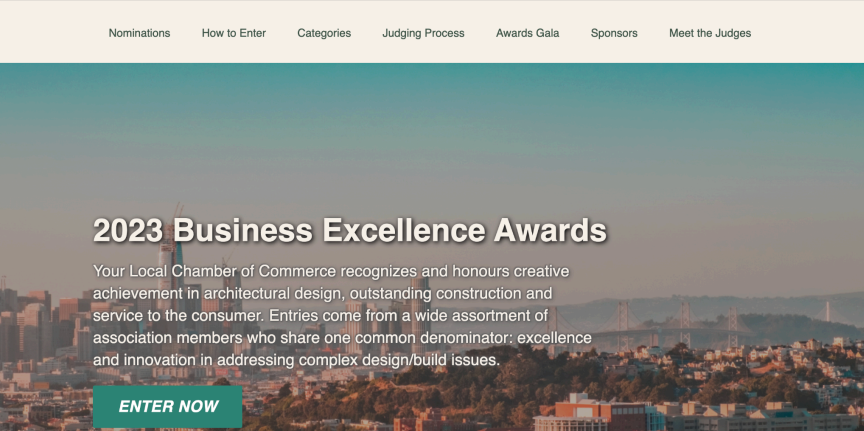
If your awards are public, an ‘Enter Now’ button will appear at the end of your list of categories on the Categories Page on your website. You may also choose to have the ‘Enter now’ button as the main Call to Action on your home page.
Clicking on this button will prompt the viewer to create an account.
A few fields will be prompted to set up this account, including Email Address, Name and AAddress, and then they will be asked to confirm that they have read the eligibility requirements. Hopefully you have set up these requirements as part of your account creation. If not, it can be set up in the ‘Pages’ area of your Admin Dashboard.
Once your member has created their account they will be taken into a profile with the option to start their entry, with links to your category descriptions and the eligibility requirements. They will select their category from the dropdown menu and give their entry a name.
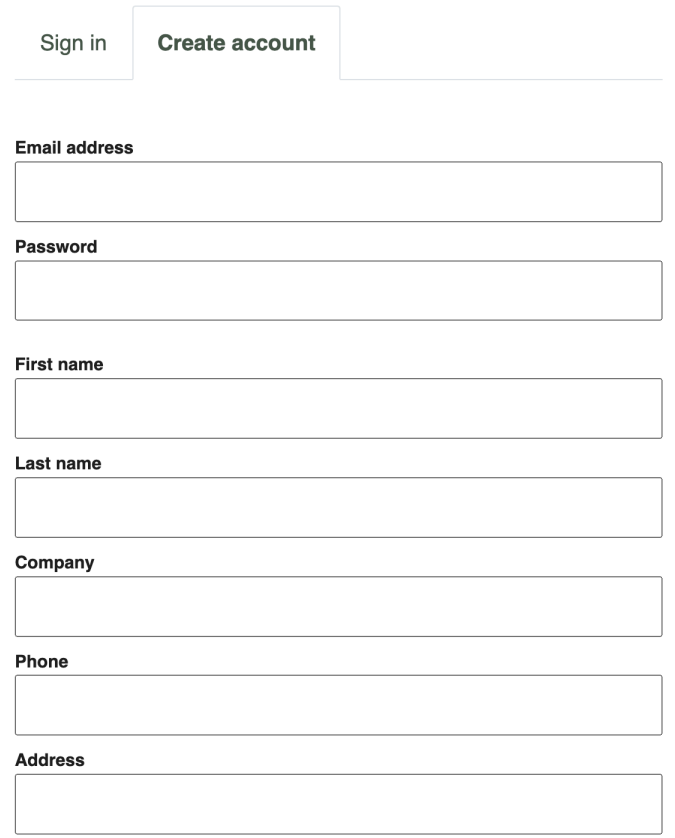
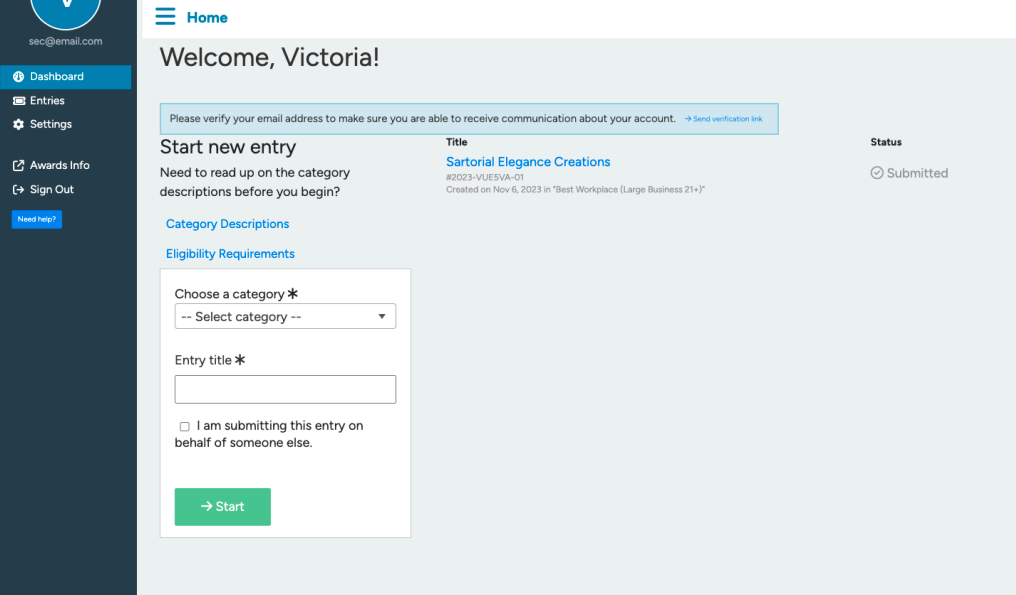
Then the fields you have set up will be available for the entrant to fill out.
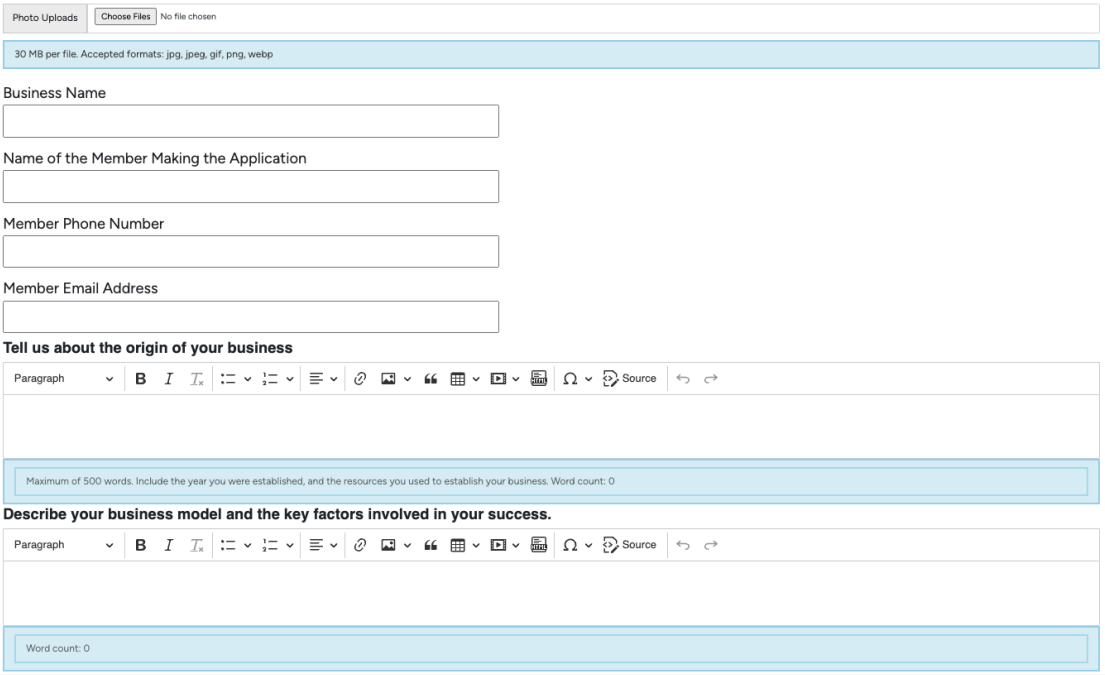
Once they have filled out all required fields they will be able to submit this entry to the judges. If you have an entry fee set up, they will see ‘Add to cart’ instead of ‘Submit on to the judges’, and they will be taken to a page which asks for credit card information to pay right away for their entry.
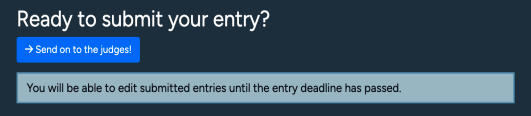
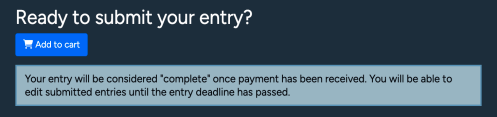
In the event of entry fees, the entrant will be taken to a Billing page, where they will see their entry and its corresponding fee. Here they can enter their credit card information and pay for the entry. If they have more than one entry, they are able to wait and pay them all at the same time. If they have already paid for a previous entry, it will show up in the Payment History.
From the entrants perspective, it’s as easy as that! Depending on your settings they may be able to begin a new entry, or if you have it limited to one per person they will not have this option.
By logging in to their account they can edit their entry up until the deadline you’ve set.