The Judging Process (Judge Perspective)
Read through the post below to walk through the setups your Judges will take to complete their assignments. You can also download this post in pdf form: The Judging Process
Once your judge account has been created, you will receive an email with information to log in to your account.
The Sign In button will take you to a login page where you can use the email at which you received the link and the temporary password to log in.
If the judging dates are open, you will see a list of the categories that have been assigned to you. If judging dates are not open, you will not see any categories.
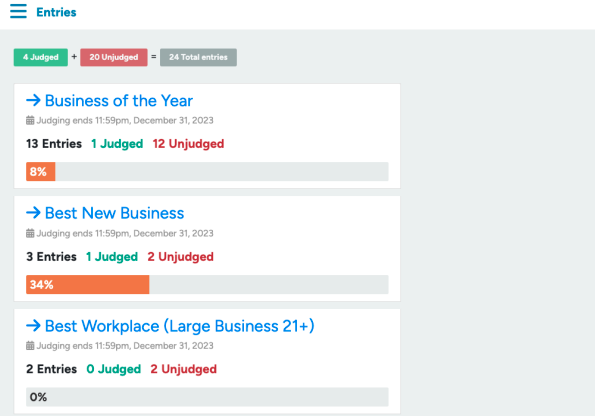
The Administrator of your account may send a second email once your judging assignments are ready to be judged.
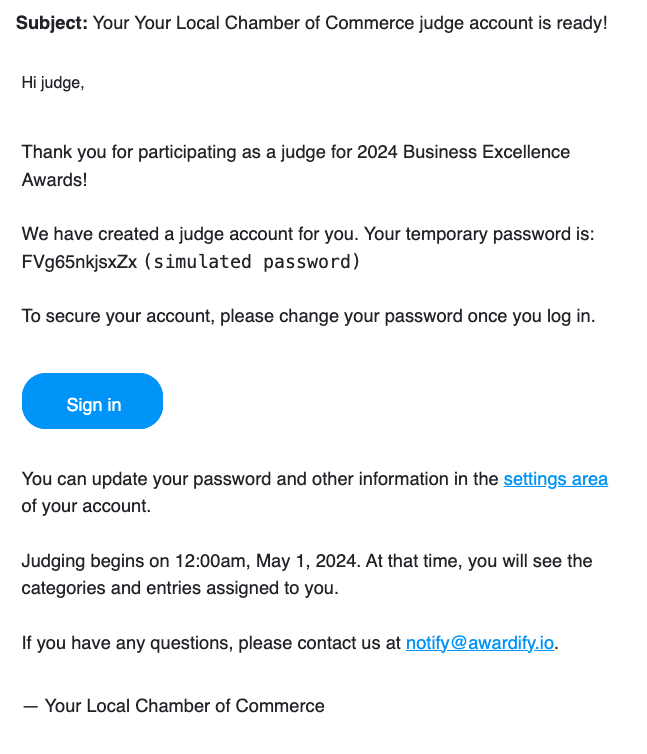
Once it is time to start judging, log in to your account and you will see the list of categories, and the number of entries in each category divided into ‘Judged’ and ‘Unjudged’. The percentage bar at the bottom of each category gives a visualization of your completion. Clicking into a category shows the entries in the category. Here is an example:
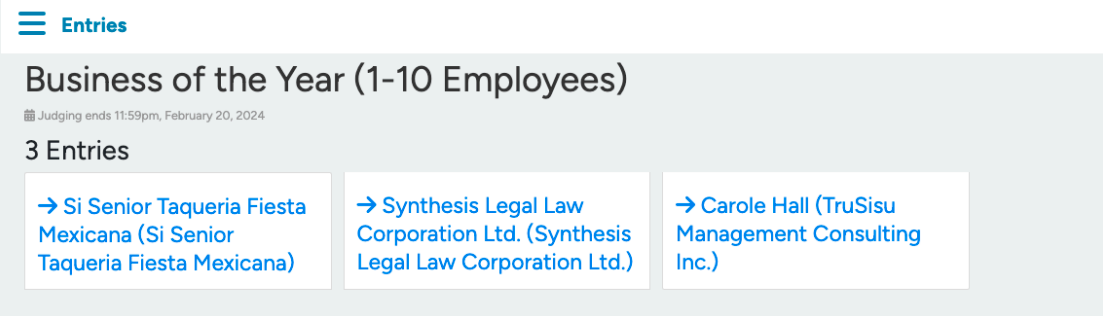
Clicking into an entry shows the contents of that entry form. Read through the entry, and assign scores using the criteria and the sliding scales on the right hand side.
You may also be able to leave comments for the entrant or the admin, if this option has been made available by the Administrator. If, for any reason, you feel unable to judge an entry without bias, there is also an option to recuse yourself.
Save your score for each entry, then move on to the next one.
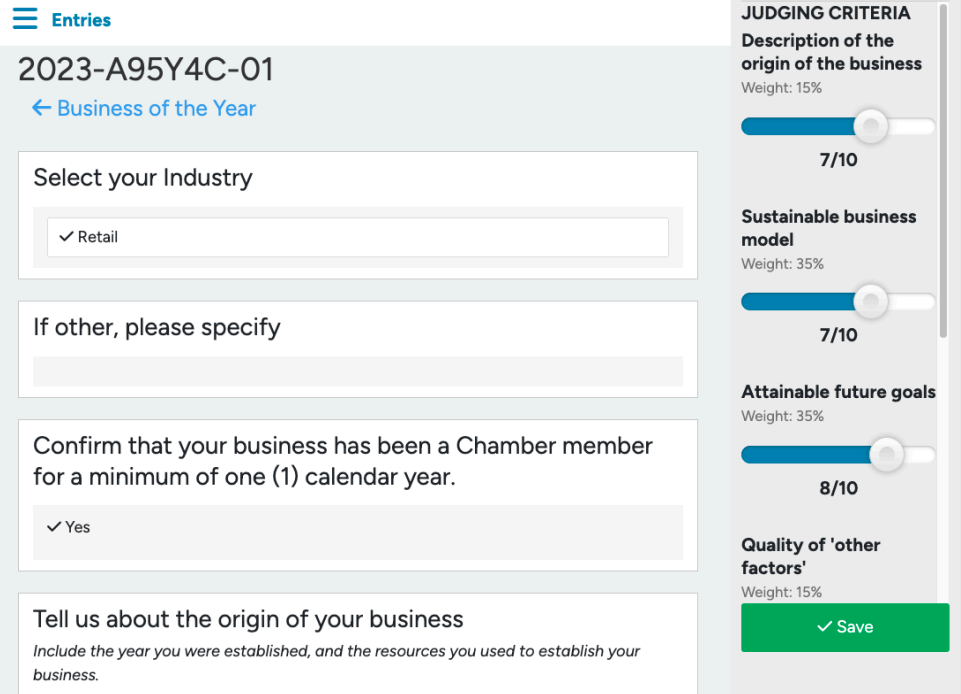
Complete your first round of judging, then if finalist judging is in place there will be a second round of judging. Log in to your account again, this time you will only see the finalists and you will be able to judge them in the same way as the first round.
