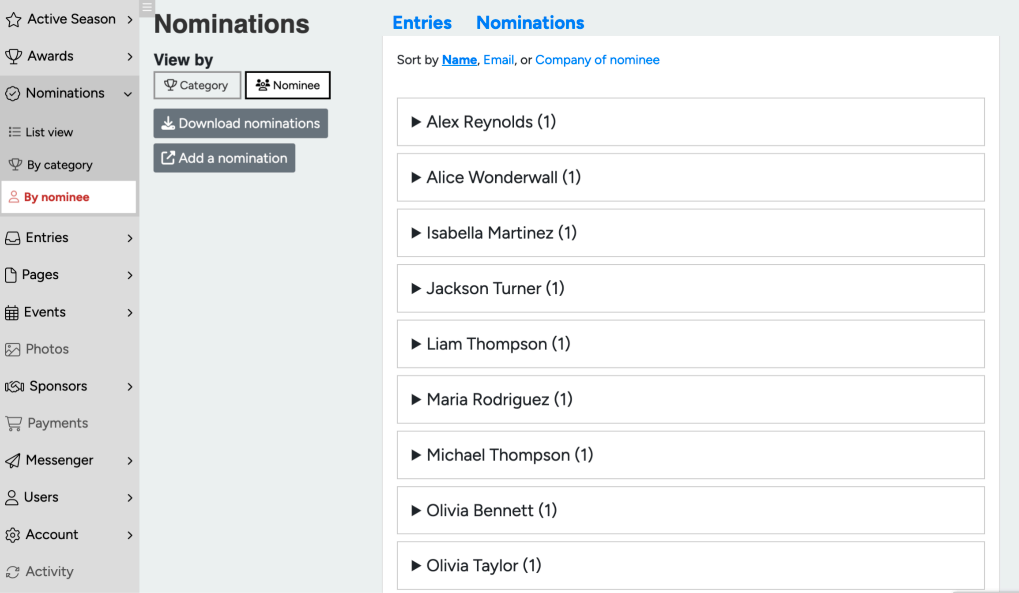The Nomination Process
Read through the post below to learn how to walk through the Nomination process. You can also download this post in pdf form: Nomination Process
Once you’ve activated your nominations and configured the settings, the ‘Open and Close’ dates will determine whether you can receive public nominations. Outside of these dates, a simple message will be displayed on your webpage, and inside those dates, a web form will populate:
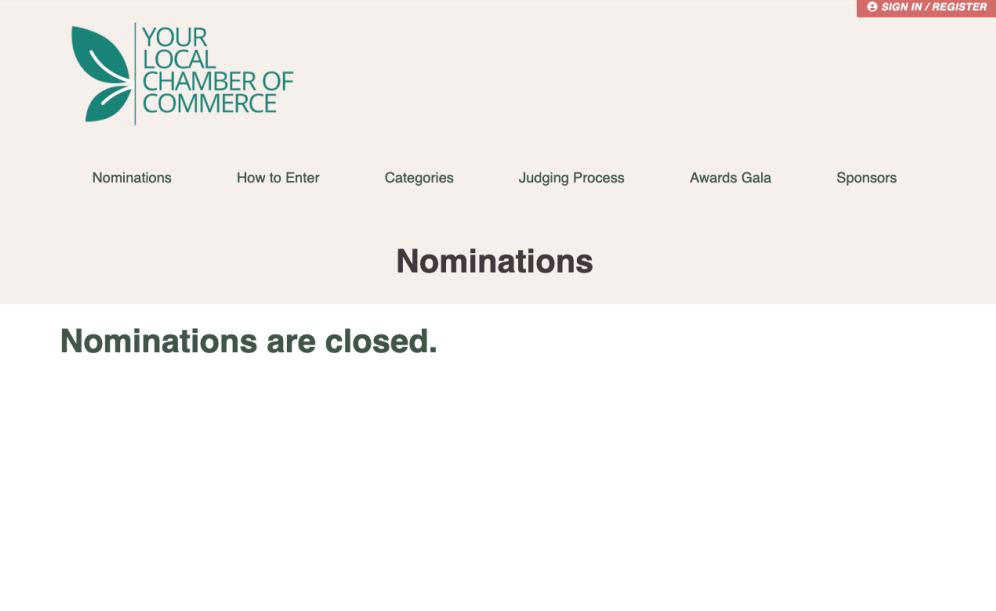
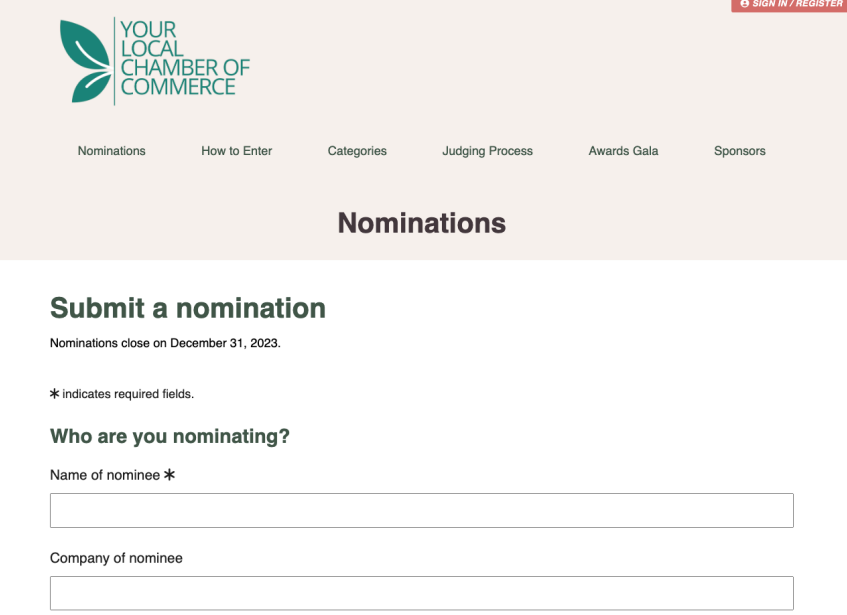
For details about how to set up the nomination form, check out the ‘Setting up Nominations’ document. The nominator will fill out all required fields, and then submit. They will receive a notification, confirming that their nomination has been received. If you have ‘Nomination approval’ activated, the nominee will not receive an automated email. If you’ve checked ‘Send nominee congratulation emails’ then the nominee will receive an email, and an invitation to create their account and begin working on their entry.
If you have ‘Send automated emails to approved nominees’ checked, then as soon as you approve a nomination, the nominee will receive the invitation to begin their entry.
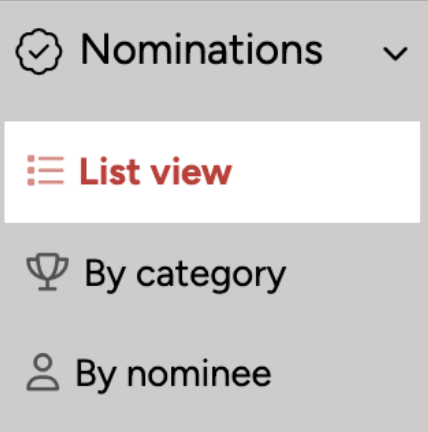
Whichever notification method you choose, once a nomination is in, you will see them in the nominations area of the admin menu. List view shows all entries, and is searchable and filterable:
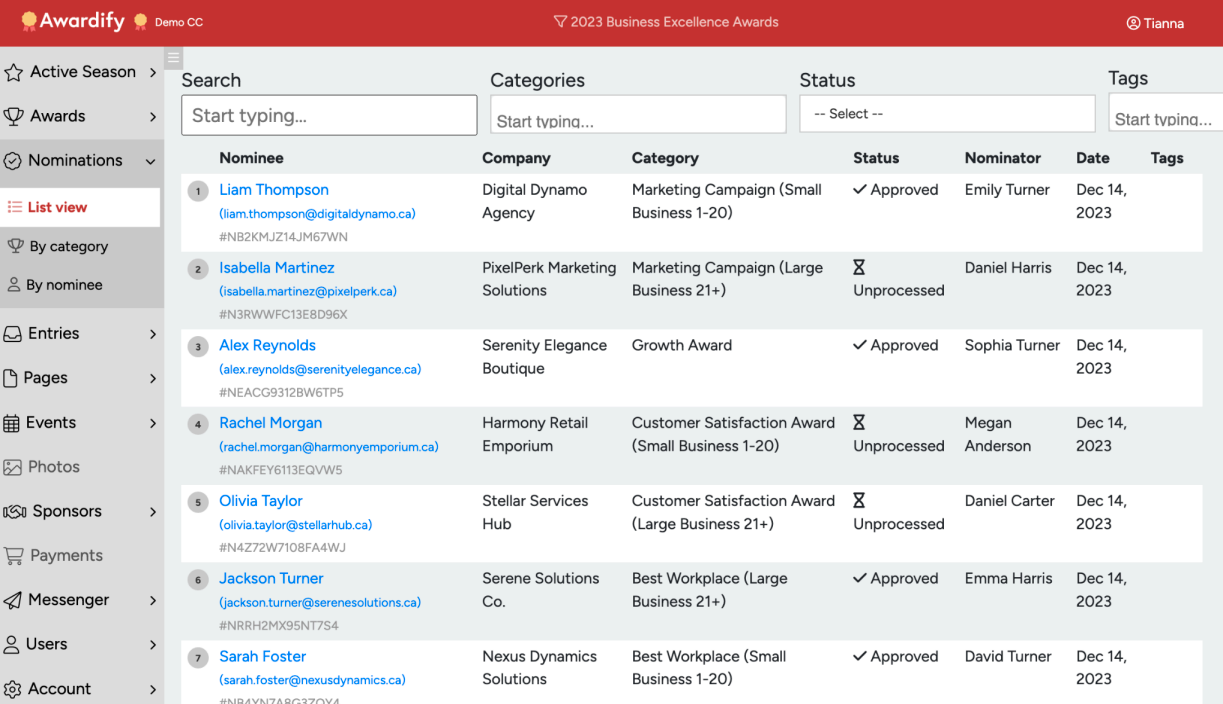
‘By Category’ shows the number of entries per category, as well as divides them into ‘unprocessed’, ‘approved’ and ‘rejected’. Clicking into a nomination will allow you to set it’s status.

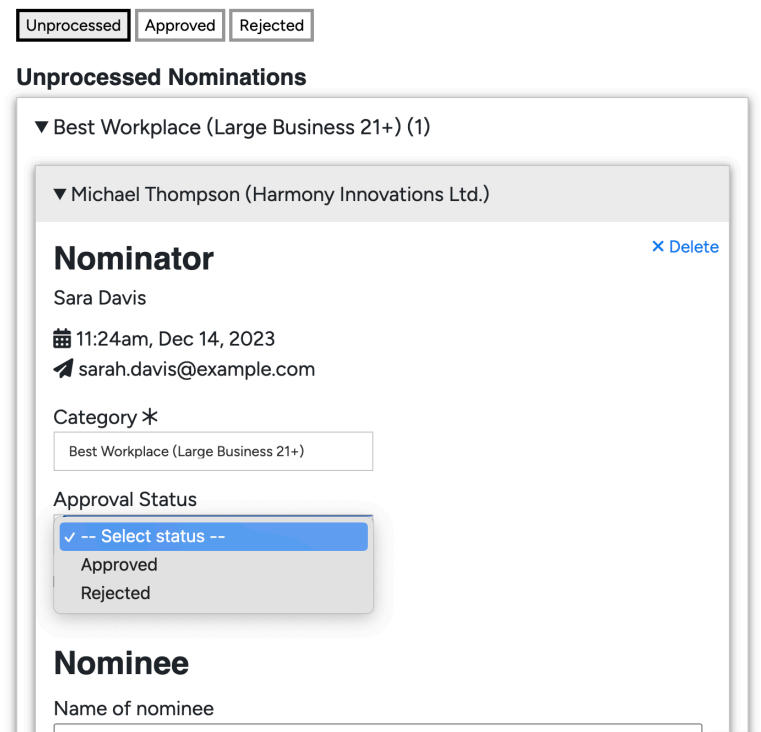
By Nominee will allow you to see if an individual has received more than one nomination. Keep in mind, if a name or email address has been spelled incorrectly in a nomination, it will show as two separate people in the system.